
If you have a big file you need to get over to your printer YESTERDAY and you can’t get it via e-mail because the file is too big. What should you do?
The right thing to do is contact your IT department (us!) so we can assist by installing a secure, commercial-grade file-sharing application.
What You Shouldn’t Do:
What you shouldn’t do is download a free copy of Dropbox or some other file-sharing software without telling us. Dropbox and other free apps come with a price: SECURITY. These applications are known for security vulnerabilities and hacks. Plus, if we don’t know about it, we can’t manage it or secure it; so, the golden rule is this: NEVER download any software or application without checking with your IT department first!
There are many places on the internet to download free software, but they’re not all safe. They take advantage of people who look for free downloads by showing them eye-catching ads, fake virus warnings, or even tampered files.
While good antivirus software will protect you from the worst sites, it’s better to avoid shady free download sites altogether and trust authentic ones.
Protect Your Computer and Data:
- Only download files, apps, and plugins from reliable sources.
- Don’t download plugins to view pictures, videos, music and other content online without verifying their authenticity. These often contain malware.
- Be careful about free software offered online or via email.
- Use filesharing software with caution.
- Don’t click on links or ads for software in email, popups, instant messages/texts, or social networking sites such as Facebook and Twitter.
- Don’t open uninvited attachments. If in doubt, contact the sender and ask if the attachment is legitimate.
- Don’t use untrusted portable media, such as a stranger’s flash drive. If the flash drive is infected, it will infect your computer.
- Never deactivate your computer’s antivirus or other protective software. Set them to update frequently and automatically.
Dedicated to your security,
Kamran
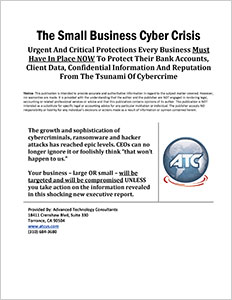
The Small Business Cyber Crisis
Urgent And Critical Protections Every Business Must Have In Place NOW To Protect Their Bank Accounts, Client Data, Confidential Information And Reputation From The Tsunami Of Cybercrime.
Complete The Form Below To Claim Your FREE Urgent and Critical Protections Every Business Must Have In Place NOW!
Important! We hate spam as much (or more!) than you and promise to NEVER rent, share, or abuse your e-mail address and contact information in any way.
